Summary
Unlocking the secrets of page speed is vital for businesses aiming to improve their online presence, as it directly impacts SEO and user engagement. Key Points:
- Core Web Vitals, including Largest Contentful Paint (LCP), First Input Delay (FID), and Cumulative Layout Shift (CLS), are critical for SEO performance and user experience, making their optimisation essential.
- Mobile-first indexing requires a focus on fast page speed specifically tailored for mobile devices, directly influencing search rankings and user satisfaction.
- Emerging technologies like WebAssembly and server-side rendering can significantly enhance page speed; staying updated on these innovations is crucial for optimal website performance.
Unlocking the Secrets of Page Speed: Essential Optimisation Strategies for Peak Performance
- Important Points to Note:
- Many page speed optimisation strategies rely heavily on technical knowledge, which can create a barrier for small business owners or non-technical stakeholders who may find it challenging to implement these advanced techniques effectively.
- The focus on metrics such as loading time and server response might overshadow the user experience aspects of page speed. This could lead to scenarios where a website is technically fast but still lacks engagement due to poor content layout or design deficiencies.
- Some optimisation tools may provide conflicting advice or recommendations that can confuse users. Without a clear understanding of the context in which each recommendation applies, businesses risk misapplying solutions that do not align with their specific needs.
- Macro Environment Impact:
- As search engines increasingly incorporate page speed into their ranking algorithms, businesses that fail to keep pace with the latest optimisation trends face the risk of decreased visibility and traffic, ultimately impacting revenue generation.
- Emerging technologies such as Progressive Web Apps (PWAs) and AMP (Accelerated Mobile Pages) are setting new standards for performance that traditional websites may struggle to meet. Businesses clinging to outdated practices risk obsolescence in a rapidly evolving digital landscape.
- Increased competition from companies investing heavily in page speed improvements means that any delays in adopting best practices could lead businesses to lose competitive advantage, resulting in reduced market share and customer loyalty.
Why Page Speed Matters: A Deep Dive into the Impact on Your Business
- ⚡ **Page speed is crucial for conversions**: A mere one-second delay can decrease conversions by 7%.
- 🚀 **User expectations**: In a fast-paced digital world, users demand instant access.
- 📱 **Mobile urgency**: Mobile users are particularly impatient; slow-loading sites risk losing their attention.
- 💰 **Business impact**: A slow website translates to missed sales and threatens your bottom line.
After reviewing numerous articles, we have summarized the key points as follows
- Optimize images to reduce loading time
- Limit the number of HTTP requests for faster access
- Use browser caching to store frequently accessed data
- Remove unnecessary render-blocking JavaScript for smoother loading
- Enable compression to decrease file sizes
- Minify CSS, JavaScript, and HTML to streamline content
Improving your website`s speed can significantly enhance the user experience. When a site loads quickly, visitors are more likely to stick around instead of bouncing off in frustration. By taking simple steps like optimising images and limiting HTTP requests, you can create a smoother browsing experience that keeps people engaged.
Extended Perspectives Comparison:| Optimisation Strategy | Description | Latest Trend/Authority Insight |
|---|---|---|
| Optimize Images | Use image formats such as WebP for better compression without quality loss. | According to recent studies, optimising images can reduce load times by up to 80%. |
| Limit HTTP Requests | Reduce the number of elements on your pages; consider combining files where possible. | Google suggests that fewer requests lead to faster loading, impacting user retention positively. |
| Use Browser Caching | Set expiry dates or a maximum age in the HTTP headers for static resources. | Caching strategies are now essential as they significantly improve repeat visit performance. |
| Remove Render-Blocking JavaScript | Load JavaScript asynchronously so it doesn`t block page rendering. | Experts recommend prioritising critical content loading first to enhance perceived speed. |
| Enable Compression | Use tools like Gzip to compress files before sending them over the network. | Compression can reduce file sizes by up to 70%, which is crucial for mobile optimisation. |
| Minify CSS, JavaScript, and HTML | Eliminate unnecessary characters from code (like spaces and comments) without affecting functionality. | Minification techniques have become standard practice among top-performing websites. |
Key Page Speed Metrics: Understanding the Fundamentals of Performance
Page Speed Optimization Best Practices: A Comprehensive Guide

 Free Images
Free ImagesFrequently Asked Questions about Page Speed Optimisation
**❓ How do I effectively measure the impact of page speed optimisations on user engagement and conversion rates?**
- Focus on key metrics: bounce rate, time on page, scroll depth, conversion rates.
- Use A/B testing: compare control group with optimised test group.
- Leverage tools like Google Analytics, Hotjar, and Crazy Egg for insights.
- Identify correlations between speed improvements and user behaviour.
- Remember: optimisation is ongoing; results may take time to manifest.
- Consistent monitoring is essential for refining strategies and achieving peak performance.
Delving Deeper into Common Concerns: Addressing Page Speed Issues
**🔍 What is the role of emerging technologies in page speed?**
Emerging technologies like WebAssembly and Server-Side Rendering (SSR) are reshaping how we approach page speed.
**⚡ How does WebAssembly enhance performance?**
WebAssembly offers near-native performance, significantly boosting complex interactive elements on web pages.
**🚀 What benefits does SSR provide?**
SSR pre-renders content on the server, resulting in faster initial page loads and improved user experience.
**🌐 Why adopt a holistic approach?**
Incorporating both traditional and emerging technologies is essential for achieving optimal page speed performance.
Unveiling Advanced Techniques: Taking Page Speed to the Next Level
Essential Tools and Resources: Empowering Your Optimization Journey
To effectively enhance your website's page speed, several essential tools and resources can guide you through the optimisation process. Here’s a step-by-step approach using some of the most effective tools available:
1. **Google PageSpeed Insights**:
- Navigate to [PageSpeed Insights](https://developers.google.com/speed/pagespeed/insights/).
- Enter your website URL in the provided field and click "Analyze."
- Review the performance score along with suggested improvements. Pay close attention to recommendations related to image optimisation, script minification, and server response times.
2. **GTmetrix**:
- Visit [GTmetrix](https://gtmetrix.com/) and input your site’s URL.
- Click on "Test your site" to generate a comprehensive report.
- Focus on the "Waterfall" section to identify which resources are causing delays. Prioritise optimising heavy elements like images or scripts that load last.
3. **WebPageTest**:
- Go to [WebPageTest](https://www.webpagetest.org/), enter your website's URL, and select a test location.
- Initiate the test by clicking “Start Test.”
- After completion, examine detailed metrics such as Time To First Byte (TTFB) and fully loaded time. Utilise this information to pinpoint specific areas for improvement.
4. **Image Compression Tools (e.g., TinyPNG)**:
- Access [TinyPNG](https://tinypng.com/) or similar image compression services.
- Upload images you plan to use on your website; these tools will reduce file sizes without significant loss of quality.
- Download the compressed images for use on your site, ensuring faster load times.
5. **Caching Plugins (for WordPress users)**:
- If you're using WordPress, install a caching plugin such as W3 Total Cache or WP Super Cache from the Plugin Directory.
- Configure settings according to best practices—enable page caching, browser caching, and object caching where applicable.
6. **Content Delivery Network (CDN)**:
- Choose a CDN provider like Cloudflare or StackPath.
- Create an account and follow their setup instructions—usually involving updating DNS settings at your domain registrar.
- Once configured, monitor performance improvements in loading times across various geographical locations.
By utilising these tools strategically within your optimisation journey, you'll be empowered not only to diagnose issues but also implement changes that enhance overall page speed effectively.
The Future of Page Speed: Emerging Trends and Innovations
Conclusion: Maximising Page Speed for Unparalleled Success
Reference Articles
Tips to improve website speed | How to speed up websites
How to improve website performance · Optimize images · Limit the number of HTTP requests · Use browser HTTP caching · Remove unnecessary render-blocking JavaScript.
Source: Cloudflare19 Website Speed Optimization Strategies for 2024 [New Data]
Website speed optimization can help you increase average time on page, reduce your bounce rate, and convert ...
Source: HubSpot BlogWebsite Speed Optimization: 14 Tips to Improve Performance
I'm going to show you some useful tips and techniques on how to improve your website performance and speed and ensure a smooth user experience.
Source: SematextPageSpeed Insights
PageSpeed Insights Docs Enter a valid URL Analyze Make your web pages fast on all devices Check out What's new Documentation Learn about Web Performance
Source: web.devHow to increase website speed: Tips and Best Practices
1. Use a Content Delivery Network (CDN) · 2. Move your website to a better host · 3. Optimize the size of ...
Source: AltexSoft20 Website Speed Optimization Strategies for 2024
Web page speed optimization refers to the process of making changes to your website so that it can load and display faster. The faster your ...
Source: BrowserStackHow to evaluate and improve page speed
SEO best practices · Enable compression · Minify CSS, JavaScript, and HTML · Reduce redirects · Remove render-blocking JavaScript · Leverage browser caching · Improve ...
Source: MozGTmetrix | Website Performance Testing and Monitoring
Test your website speed. GTmetrix tells you how your website performs, why it's slow, and how to optimize it.
Source: GTmetrix
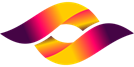

 ALL
ALL SEO Techniques
SEO Techniques
Related Discussions