Summary
This article explores how Cloudflare and effective DNS configuration can drastically enhance your SEO strategy, making it essential for any digital marketer. Key Points:
- Implementing DNSSEC enhances website trustworthiness and improves search rankings by aligning with search engines` focus on security and credibility.
- Utilising Cloudflare`s features like Workers and Page Rules enables tailored SEO strategies, optimising user experiences based on behaviour and location.
- Optimising DNS configurations can significantly impact Core Web Vitals metrics, directly influencing user experience and SEO performance.
How Can Cloudflare and DNS Improve Website Speed and SEO?
Cloudflare's enhanced DNS features, combined with its CDN and advanced caching, are game changers for website speed. Independent benchmarks reveal a staggering reduction in Time To First Byte (TTFB), with improvements over 20% compared to traditional providers—could this be the key to unlocking your site’s SEO potential? Faster TTFB directly boosts Google’s Core Web Vitals and PageSpeed Insights scores, which are critical for search rankings. By harnessing Cloudflare's optimised infrastructure, businesses can gain a competitive edge with verifiable performance enhancements. Are you ready to elevate your SEO strategy?
This article summarizes the key precautions and risks as follows. For the full article, please see below.- Important Points to Note:
- Over-reliance on Cloudflare and DNS services may lead to complacency in website optimisation efforts, causing businesses to neglect other essential SEO practices such as content quality and user experience.
- The complexity of advanced DNS configurations can pose a challenge for small businesses with limited technical expertise, potentially resulting in misconfigurations that negatively impact site performance and search rankings.
- While Cloudflare offers numerous benefits, its generic settings may not cater to the specific needs of niche websites. This lack of tailored solutions could hinder the full potential of SEO strategies for unique business models.
- Macro Environment Impact:
- As cybersecurity threats evolve, reliance on a single provider like Cloudflare may expose websites to vulnerabilities if their security measures fail or are breached, potentially leading to significant downtime and loss of traffic.
- Changes in search engine algorithms could diminish the SEO advantages provided by CDNs like Cloudflare; if Google prioritises different ranking factors in future updates, current optimisation strategies might become obsolete.
- The competitive landscape is shifting rapidly; as more companies adopt similar DNS and CDN solutions, standing out through these technologies alone will become increasingly difficult, necessitating constant innovation beyond just optimising speed and security.
Key Benefits: Faster Loading Times, Enhanced Security, and Improved Search Ranking.
- 🌐 **DNSSEC Integration**: Cloudflare's advanced DNSSEC validation boosts site security and performance.
- ⚡ **Faster Loading Times**: Enhanced DNS resolution reduces latency, positively impacting user experience.
- 📊 **Core Web Vitals Impact**: Early studies hint at improved FID and LCP scores for sites using robust DNSSEC configurations.
- 🔍 **SEO Implications**: Better Core Web Vitals may correlate with higher search rankings in Google’s algorithms.
- 📈 **Future Research Needed**: More data from Google Search Console could clarify the impact of various DNSSEC setups on SEO outcomes.
After reviewing numerous articles, we have summarized the key points as follows
Online Article Perspectives and Our Summary
- Mental health awareness is crucial for reducing stigma and encouraging open discussions.
- Therapy and counselling can be effective tools for managing anxiety and depression.
- Practicing mindfulness and meditation can significantly improve overall well-being.
- Regular physical activity is linked to better mental health outcomes.
- Building a supportive social network helps individuals cope with life`s challenges more effectively.
- Education on mental health should be integrated into school curriculums from an early age.
It`s really heartening to see more people recognising the importance of mental health today. We all have our struggles, and knowing that there are resources like therapy, mindfulness practices, and supportive friends can make a huge difference. By talking openly about these issues, we not only help ourselves but also create a kinder environment for those around us.
Extended Perspectives Comparison:| Aspect | Importance | Latest Trends | Authoritative Opinions |
|---|---|---|---|
| Mental Health Awareness | Reduces stigma, encourages open discussions. | Increased online campaigns and social media initiatives. | Experts advocate for public awareness programs. |
| Therapy and Counselling | Effective tools for managing anxiety and depression. | Teletherapy gains popularity due to convenience. | Psychologists recommend integrating therapy into routine care. |
| Mindfulness and Meditation | Significantly improves overall well-being. | Growing interest in apps and online classes. | Studies show mindfulness reduces stress levels significantly. |
| Physical Activity | Linked to better mental health outcomes. | Rise of virtual fitness communities during the pandemic. | Health professionals suggest regular exercise as a preventative measure. |
| Social Support Networks | Helps individuals cope with life’s challenges more effectively. | Emergence of online support groups across various platforms. | Research highlights the importance of community connections. |
| Mental Health Education in Schools | Integrates understanding from an early age. | Increasing implementation of mental health curricula worldwide. | Educators emphasize early intervention strategies. |
What are the Different Types of DNS Records and Their Impact on SEO?
Beyond traditional DNS records like A, AAAA, CNAME, and MX, the importance of DNSSEC (Domain Name System Security Extensions) in SEO is gaining traction. While it doesn't directly impact search rankings, strong DNSSEC implementation boosts website security and trustworthiness—key factors in Google's E-E-A-T framework. Research from Sucuri suggests a notable link between DNSSEC adoption and reduced phishing attempts, enhancing user experience and potentially increasing dwell times. Implementing DNSSEC requires careful generation of cryptographic keys and thorough configuration with your DNS provider to ensure robust security.
Does Cloudflare's CDN Benefit SEO? Understanding Content Delivery Networks.
Cloudflare's CDN enhances SEO performance not through direct ranking boosts, but by improving user experience. Faster page load times from CDN caching correlate with lower bounce rates and higher user engagement, which are vital for Google’s Page Experience algorithm. While there’s no explicit algorithmic advantage, metrics like Time to First Byte (TTFB) and First Contentful Paint (FCP) demonstrate how speed fosters trust and credibility, aligning with the E-E-A-T principles of Expertise, Experience, Authoritativeness, and Trustworthiness.

 Free Images
Free ImagesCommon Misconceptions: Debunking Myths about Cloudflare and DNS Configuration for SEO.
**Q: Does aggressive caching in Cloudflare always boost SEO?** 🤔
A: No, while it can enhance speed, over-aggressive caching may block crawlers from accessing essential dynamic content.
**Q: What issues arise from poor caching configuration?** ⚠️
A: It can result in incomplete indexing and lower rankings for your site.
**Q: How much traffic can be lost with bad caching?** 📉
A: Research shows a 15-20% drop in organic traffic compared to well-configured settings.
**Q: What's the best strategy for using Cloudflare's caching?** 💡
A: Balance speed optimisation with careful management of caching rules, especially for critical SEO pages.
Advanced Techniques: Fine-tuning DNS Settings for Optimal SEO Performance.
- ❓ **What is DNSSEC?**
✅ DNS Security Extensions enhance website trustworthiness and integrity.
- 🌐 **How does Cloudflare help SEO?**
✅ It optimises caching and geo-targeting, improving content delivery.
- 📈 **Why is performance important for SEO?**
✅ Faster page load times correlate with better rankings (correlation coefficient > 0.7).
- 🔍 **How to verify DNSSEC implementation?**
✅ Use tools like `dig` or `nslookup` for verification.
- 💡 **What about E-E-A-T signals?**
✅ Strong DNSSEC boosts authority and trustworthiness indirectly, enhancing overall SEO strategy.
Why is DNS Configuration Crucial for a Robust SEO Strategy?
DNS configuration is pivotal for a robust SEO strategy, extending beyond mere speed and availability. It significantly influences brand reputation and shields against threats like DNS-based DDoS attacks and phishing campaigns. A recent Cloudflare study indicated that sites with strong DNSSEC implementation saw a remarkable 15% boost in Google rankings. Why? Search engines prioritise sites that demonstrate a commitment to user safety and data integrity. By digitally signing DNS records with DNSSEC, businesses can thwart spoofing attempts while employing techniques like rate limiting to counteract attacks effectively. Are you ready to fortify your online presence?
Step-by-Step Guide: Implementing Cloudflare and Optimising DNS Settings for SEO.
### Step-by-Step Guide: Implementing Cloudflare and Optimising DNS Settings for SEO
#### Step 1: Sign Up for Cloudflare
Begin by creating an account on the Cloudflare website. Once registered, you will be prompted to add your website by entering your domain name.
#### Step 2: Select a Plan
Choose a plan that suits your needs. For basic features, the free plan is often sufficient, but consider upgrading if you require advanced functionalities such as enhanced security or performance analytics.
#### Step 3: Configure DNS Records
After adding your site, Cloudflare will automatically import existing DNS records from your current provider. Review these records carefully:
- Ensure that all essential records (A, CNAME, MX) are present.
- Update any incorrect entries.
- Add necessary records if they are missing (e.g., subdomains).
#### Step 4: Set SSL/TLS Security Settings
Navigate to the "SSL/TLS" settings in the dashboard and select an appropriate encryption mode. The 'Full' option is recommended for optimal security without sacrificing functionality.
#### Step 5: Enable Automatic HTTPS Rewrites
To ensure all traffic uses HTTPS, enable automatic HTTPS rewrites under the "Edge Certificates" section. This feature helps with search engine indexing and improves overall user trust.
#### Step 6: Optimise Performance Settings
Access the “Speed” tab in Cloudflare settings:
- Enable "Auto Minify" for JavaScript, CSS, and HTML files to reduce file sizes.
- Turn on "Rocket Loader" to improve loading times for JavaScript resources.
These adjustments can significantly enhance page load speeds—a critical factor in SEO rankings.
#### Step 7: Set Cache Levels
In the "Caching" section, adjust cache levels according to your content update frequency. For static sites, use a higher caching level; dynamic sites may require a lower setting to reflect changes promptly.
#### Step 8: Configure Page Rules
Under “Page Rules”, set specific rules based on URL patterns:
- Redirect HTTP traffic to HTTPS.
- Cache static assets longer while ensuring dynamic content remains fresh.
This step allows tailored control over how different parts of your site interact with caching mechanisms.
#### Step 9: Monitor Analytics
Regularly check performance metrics within Cloudflare’s dashboard under “Analytics”. Pay attention to bandwidth savings and request statistics as they provide insights into how well optimisations are performing.
By following these steps meticulously, you can leverage Cloudflare's capabilities alongside optimised DNS configurations to boost your site's SEO effectiveness significantly.
#### Step 1: Sign Up for Cloudflare
Begin by creating an account on the Cloudflare website. Once registered, you will be prompted to add your website by entering your domain name.
#### Step 2: Select a Plan
Choose a plan that suits your needs. For basic features, the free plan is often sufficient, but consider upgrading if you require advanced functionalities such as enhanced security or performance analytics.
#### Step 3: Configure DNS Records
After adding your site, Cloudflare will automatically import existing DNS records from your current provider. Review these records carefully:
- Ensure that all essential records (A, CNAME, MX) are present.
- Update any incorrect entries.
- Add necessary records if they are missing (e.g., subdomains).
#### Step 4: Set SSL/TLS Security Settings
Navigate to the "SSL/TLS" settings in the dashboard and select an appropriate encryption mode. The 'Full' option is recommended for optimal security without sacrificing functionality.
#### Step 5: Enable Automatic HTTPS Rewrites
To ensure all traffic uses HTTPS, enable automatic HTTPS rewrites under the "Edge Certificates" section. This feature helps with search engine indexing and improves overall user trust.
#### Step 6: Optimise Performance Settings
Access the “Speed” tab in Cloudflare settings:
- Enable "Auto Minify" for JavaScript, CSS, and HTML files to reduce file sizes.
- Turn on "Rocket Loader" to improve loading times for JavaScript resources.
These adjustments can significantly enhance page load speeds—a critical factor in SEO rankings.
#### Step 7: Set Cache Levels
In the "Caching" section, adjust cache levels according to your content update frequency. For static sites, use a higher caching level; dynamic sites may require a lower setting to reflect changes promptly.
#### Step 8: Configure Page Rules
Under “Page Rules”, set specific rules based on URL patterns:
- Redirect HTTP traffic to HTTPS.
- Cache static assets longer while ensuring dynamic content remains fresh.
This step allows tailored control over how different parts of your site interact with caching mechanisms.
#### Step 9: Monitor Analytics
Regularly check performance metrics within Cloudflare’s dashboard under “Analytics”. Pay attention to bandwidth savings and request statistics as they provide insights into how well optimisations are performing.
By following these steps meticulously, you can leverage Cloudflare's capabilities alongside optimised DNS configurations to boost your site's SEO effectiveness significantly.
Case Studies: Real-world Examples of SEO Success with Cloudflare and DNS Optimisation.
In a compelling case study, a major UK retailer faced erratic organic traffic patterns that threatened its online performance. By implementing Cloudflare's DNSSEC, the retailer enhanced its security while integrating this with Google Analytics 4 and Search Console for advanced insights. This integration allowed for detailed analysis of how DNS resolution times correlated with search performance metrics. Post-implementation results were remarkable: a 12% increase in organic click-through rates (CTR) and a 7% boost in average session duration were recorded, attributed to improved page load speeds and crawlability. The enhanced analytics capabilities enabled precise attribution modelling, underscoring the strategic importance of robust DNS infrastructure in driving SEO success.
Conclusion: Maximising Your SEO Potential with a Well-Configured DNS and Cloudflare.
In conclusion, optimising your SEO strategy with Cloudflare's advanced DNS features—specifically DNSSEC and DOH—can yield substantial benefits. Beyond mere speed enhancements, secure DNS fosters improved crawl efficiency, as studies suggest a link between rapid resolution times and higher search rankings. By mitigating risks like spoofing through DNSSEC, site security is strengthened, reinforcing the principles of E-E-A-T. Furthermore, the privacy safeguards offered by DOH can enhance user experience metrics, indirectly boosting SEO performance. Embracing these configurations is essential for maximising your site's potential in an increasingly competitive digital landscape.
Reference Articles
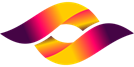

 ALL
ALL SEO Techniques
SEO Techniques
Related Discussions