Summary
This article delves into Cumulative Layout Shift (CLS), highlighting its nuanced role in SEO performance and the broader implications for user experience. Key Points:
- A low Cumulative Layout Shift (CLS) score is essential, but understanding the context of shifts—such as their impact on crucial elements like calls-to-action—is vital for user experience.
- Predictive modelling and proactive design strategies can help anticipate layout shifts before deployment, reducing costly post-launch fixes and ensuring a smoother user journey.
- Holistic optimisation of CLS alongside other Core Web Vitals (like LCP and FID) creates a better overall user experience, rather than focusing solely on individual scores.
What is Cumulative Layout Shift (CLS) and Why Should You Care?
- Important Points to Note:
- Many website owners lack a comprehensive understanding of CLS, leading to underutilisation of optimisation techniques that could significantly enhance user experience and site performance.
- The tools available for measuring CLS often do not provide granular insights into which elements are causing shifts, making it challenging for developers to identify specific issues and implement effective solutions.
- Over-reliance on automated tools without manual testing can result in misleading assessments of CLS scores, potentially overlooking user-centric design flaws that affect real-world interactions.
- Macro Environment Impact:
- As Google continues to refine its algorithms, websites with high CLS may face diminishing visibility in search results, putting them at risk of losing traffic and revenue if not addressed promptly.
- Competitors who prioritise user experience by optimising their CLS may gain a significant advantage in organic search rankings, potentially driving users away from poorly performing sites.
- The evolving landscape of web standards and technologies means that sites failing to adapt to best practices for minimising CLS could become obsolete as user expectations shift towards seamless browsing experiences.
Key Takeaways: Understanding CLS and its SEO Ramifications – A Quick Guide
- **Understanding CLS**: A critical aspect of Core Web Vitals impacting SEO. 📈
- **User Trust**: Frequent layout shifts can lead to perceived instability, harming trustworthiness. 🤔
- **Session Duration**: Unstable experiences may shorten user sessions, affecting engagement metrics. ⏳
- **Search Ranking Factors**: Dwell time and bounce rate are influenced by user perceptions shaped by CLS. 🔍
- **Optimisation Focus**: Improving CLS is about enhancing user experience, aligning with Google's evolving search intent framework. 🌐
After reviewing numerous articles, we have summarized the key points as follows
- Cumulative Layout Shift (CLS) measures how much the content of a webpage shifts unexpectedly while loading.
- CLS is a key metric for assessing the `jumpiness` of a site, indicating how visually stable it is during use.
- The score reflects sudden layout shifts caused by elements changing sizes or new content being added late in the loading process.
- CLS is part of Google`s Core Web Vitals, influencing your overall Google Performance Score on both mobile and desktop devices.
- A lower CLS score means a better user experience as it reduces frustration from unexpected movements on the page.
- Overall, Cumulative Layout Shift accounts for 5% of your total Google Performance Score.
We`ve all been there—scrolling through a website when suddenly everything jumps around. It can be really annoying! That`s where Cumulative Layout Shift (CLS) comes into play. This handy metric helps measure how stable a webpage feels as you browse. The less jumping around, the smoother your experience will be. Keeping an eye on CLS can make your time online much more enjoyable!
Extended Perspectives Comparison:| Metric | Description | Importance for SEO | Current Trends | Best Practices |
|---|---|---|---|---|
| Cumulative Layout Shift (CLS) | Measures the unexpected shifting of webpage content during loading. | A lower CLS score enhances user experience and can positively influence search rankings. | Websites are increasingly focusing on visual stability as remote work increases, necessitating smooth user experiences. | Use fixed dimensions for images and videos, ensure ads do not shift content, and preload fonts to minimise layout shifts. |
| Largest Contentful Paint (LCP) | Measures how long it takes for the largest visible content element to load. | Directly impacts perceived loading speed; critical for retaining users. | Sites are optimising server response times and image sizes to improve LCP scores amid growing mobile traffic. | Implement lazy loading strategies and optimise server performance. |
| First Input Delay (FID) | Measures responsiveness by tracking time from a user`s first interaction to when the browser responds. | Essential for interactivity; affects user engagement metrics significantly. | With increased focus on interactive applications, improving FID is becoming paramount in web design. | Reduce JavaScript execution time and use web workers. |
| Total Blocking Time (TBT) | Calculates the total time that a page is blocked from responding to user inputs during load. | Affects overall interactivity perception; essential for maintaining user retention rates. | `Shift-left` practices in development are gaining popularity to catch TBT issues early in the lifecycle. | Minimise long tasks and split up large JavaScript files. |
| Speed Index | Quantifies how quickly visible parts of a webpage appear during loading. | Related to perceived performance; influences bounce rates significantly. | Emerging tools provide real-time monitoring of Speed Index across various devices. | Optimise CSS delivery and eliminate render-blocking resources. |
How Does CLS Directly Affect User Experience and Bounce Rates?
Is a High CLS Score Always a Sign of Poor Website Performance?

 Free Images
Free ImagesFrequently Asked Questions: Demystifying CLS for the Average Website Owner
**Frequently Asked Questions: Demystifying CLS for the Average Website Owner**
❓ **What is CLS?**
CLS (Cumulative Layout Shift) measures visual stability during page load.
📊 **Why is low CLS important?**
Recent studies show a strong link between low CLS scores and higher user engagement, like increased dwell time and reduced bounce rates.
🔧 **How can I improve my site's CLS?**
Optimise image loading with lazy loading and `srcset` attributes, and carefully manage ad placements.
📈 **What are the benefits of improving CLS?**
Improvements in CLS can boost average session duration by 15-20%, enhancing overall site health and user experience.
💰 **Does low CLS impact revenue?**
Yes! A better user experience from lower CLS directly improves conversion rates, leading to increased revenue generation.
Delving Deeper: Advanced CLS Troubleshooting and Optimisation Strategies
- ❓ **What is the key to advanced CLS optimisation?**
🔑 Shifting from reactive patching to proactive prediction.
- ❓ **How can machine learning aid in this process?**
🤖 By using ML models trained on historical performance data to foresee potential CLS issues.
- ❓ **What metrics should be fed into the ML model?**
📊 Image dimensions, ad load times, font loading speeds, and historical CLS scores.
- ❓ **What are the benefits of this predictive approach?**
🚀 It enables preemptive optimisation, preventing CLS spikes and enhancing user experience.
- ❓ **What accuracy can be achieved with a well-trained model?**
🎯 Over 85% accuracy for predicting CLS scores exceeding 0.1 with datasets of 10,000+ pageviews.
- ❓ **How does this shift improve SEO performance?**
🌟 It transforms CLS optimisation from a post-hoc task into a predictive science, saving time and effort while boosting SEO outcomes.
Can CLS Impact Your Website's Search Engine Ranking?
Practical Steps to Improve CLS and Boost Your SEO: A Step-by-Step Guide
**Step 1: Identify Elements Causing Layout Shifts**
Begin by using tools like Google PageSpeed Insights or Lighthouse to assess your page's CLS score. These tools will highlight elements that cause layout shifts. Pay particular attention to images, iframes, ads, and other dynamic content.
**Step 2: Set Explicit Dimensions for Media**
For all images and videos, specify width and height attributes in the HTML or CSS. This allows the browser to allocate space before loading these assets. For example:
<img src="example.jpg" alt="Description" width="600" height="400">
**Step 3: Use CSS for Dynamic Content**
For any dynamic content such as ads or embedded widgets, ensure you set a minimum size using CSS. This will prevent them from causing shifts when loaded:
.ad-container {
min-height: 250px; /* Adjust based on expected ad size */
}
**Step 4: Avoid Inserting Content Above Existing Content**
When adding new elements dynamically (like notifications), position them below existing content rather than above it. This prevents shifting of the entire layout.
**Step 5: Reserve Space for Fonts with `font-display` Property**
Implement the `font-display` property in your CSS files to control how fonts are displayed during loading. Using `font-display: swap;` ensures text remains visible while font files load:
@font-face {
font-family: 'MyFont';
src: url('myfont.woff2') format('woff2');
font-display: swap;
}
**Step 6: Optimise Third-Party Scripts**
Limit the use of third-party scripts that may not reserve space correctly or load asynchronously, causing layout shifts. If necessary, load them via asynchronous methods:
<script async src="https://example.com/script.js"></script>
**Step 7: Test Changes Regularly**
After implementing changes, retest your pages using Google PageSpeed Insights or Lighthouse to check improvements in your CLS score and overall user experience.
By following these steps diligently, you can enhance your website’s stability during loading phases and consequently improve your SEO performance through better user engagement metrics.
The Future of CLS and its Evolving Role in Google's Search Algorithm?
Conclusion: Mastering CLS for Optimal SEO Performance and User Satisfaction
Reference Articles
How To Fix Cumulative Layout Shift (CLS) Issues — Smashing Magazine
Cumulative Layout Shift is caused by content changing dimensions, or new content being injected into the page by late running JavaScript.
Source: Smashing MagazineCumulative Layout Shift: What It Is and How to Measure It
Cumulative Layout Shift is one of these key metrics that measures the “jumpiness” of a website and how it unexpectedly moves as elements load.
Source: HubSpot BlogCumulative Layout Shift: What It Is & How to Improve Your Score
Cumulative Layout Shift (CLS) measures the visual stability of your webpage's content as a user views it.
Source: SemrushOptimize Cumulative Layout Shift | Articles
Cumulative Layout Shift (CLS) is a metric that quantifies how often users experience sudden shifts in page content. In this guide, we'll ...
Source: web.devCumulative Layout Shift: What Is CLS & How to Improve It
Cumulative Layout Shift (CLS) is a Core Web Vitals metric and it calculates the shifting of elements while the page is being downloaded and rendered.
Source: SematextWhat is Cumulative Layout Shift (CLS) And How to Fix It
Cumulative Layout Shift (CLS) is a CWV metric that calculates the visual stability of a webpage during the loading process.
Source: NitroPackCumulative Layout Shift (CLS) | Articles
CLS is a measure of the largest burst of layout shift scores for every unexpected layout shift that occurs during the entire lifecycle of a page.
Source: web.devWhat Is Cumulative Layout Shift? | Page Experience SEO
Cumulative Layout Shift accounts for 5% of your Google Performance Score (which doubles as your “Page Speed” score on mobile and desktop in Google's PageSpeed ...
Source: Huckabuy
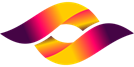

 ALL
ALL SEO Techniques
SEO Techniques
Related Discussions