Summary
In today`s digital landscape, reducing interactivity delay is essential for enhancing user experience and achieving SEO success. Understanding this shift can significantly impact your website`s performance. Key Points:
- The shift from page load speed to interactivity, highlighting the importance of First Input Delay (FID) and Cumulative Layout Shift (CLS) for SEO success.
- Identifying less obvious interactivity bottlenecks beyond JavaScript, including third-party embeds, CSS issues, and browser extensions that affect user experience.
- The emergence of proactive performance budgeting and AI-driven tools that streamline optimisation processes, allowing focus on broader architectural changes.
Why is Website Speed Suddenly So Critical for SEO?
- Important Points to Note:
- Many website owners underestimate the importance of interactivity delay, often prioritising visual elements and content over performance metrics. This neglect can lead to missed opportunities for user engagement and retention.
- A significant portion of websites still relies on outdated frameworks or plugins that are not optimised for speed and responsiveness, creating a compounded effect on interactivity delay that can hinder overall user satisfaction.
- Lack of awareness regarding Core Web Vitals among developers and marketers results in inadequate focus on specific metrics like First Input Delay (FID), which directly impacts how users perceive site performance, leading to higher bounce rates.
- Macro Environment Impact:
- As search engines increasingly incorporate page experience signals into their ranking algorithms, sites with high interactivity delays may find themselves at a competitive disadvantage as more businesses invest in optimising their web performance.
- The rise of mobile-first indexing heightens the threat posed by interactivity delays; with mobile users typically expecting faster load times, any lag can significantly reduce traffic from this growing demographic.
- Emerging technologies such as Progressive Web Apps (PWAs) and server-side rendering challenge traditional web structures. Websites failing to adapt may face obsolescence as users gravitate towards faster, more interactive experiences offered by competitors.
Key Factors Contributing to Interactivity Delay: A Breakdown
- ⚡ **Cold Starts & Serverless Architectures**: The rise of serverless functions introduces latency during initial invocation, known as cold starts.
- ⏳ **Impact on User Experience**: This delay can range from tens to hundreds of milliseconds, affecting the speed of interactive elements significantly.
- 📉 **SEO Metrics at Risk**: Such latency adversely influences Core Web Vitals and overall user satisfaction, crucial for SEO success.
- 💡 **Optimisation Strategies**: Solutions like provisioned concurrency and edge functions are essential to mitigate these delays, emphasising their importance for SEO specialists.
After reviewing numerous articles, we have summarized the key points as follows
- Core Web Vitals include three key metrics: LCP (Largest Contentful Paint), FID (First Input Delay), and CLS (Cumulative Layout Shift).
- These metrics assess a website`s loading speed, interactivity, and visual stability.
- Improving these metrics can positively impact a site`s search engine rankings.
- Google uses Core Web Vitals as signals for page experience in its ranking algorithms.
- Optimising your website for Core Web Vitals can enhance user experience and engagement.
- Focusing on site speed and performance is essential for better SEO outcomes.
It’s clear that in today’s digital world, how quickly a page loads and how smoothly it operates really matters. We all want our online experiences to be seamless—no one enjoys waiting ages for a page to load or dealing with annoying shifts in content as we try to read. By understanding and improving Core Web Vitals, not only do webmasters help their sites rank better on Google, but they also create a more pleasant browsing experience for everyone. It’s about making the internet work better for us all!
Extended Perspectives Comparison:| Metric | Description | Impact on SEO | Best Practices | Latest Trends |
|---|---|---|---|---|
| LCP (Largest Contentful Paint) | Measures loading performance, specifically the time it takes for the largest visible content element to load. | Directly affects user perception of speed; a slower LCP can lead to higher bounce rates. | Optimise images and videos, use efficient caching techniques, and reduce server response times. | Focus on optimising for mobile-first indexing as more users access sites via mobile devices. |
| FID (First Input Delay) | Evaluates responsiveness by measuring the time from when a user first interacts with a page to when the browser responds. | A longer FID can frustrate users and negatively impact engagement metrics, affecting search rankings. | Minimise JavaScript execution time, break up long tasks into smaller chunks, and leverage web workers. | Implementing Progressive Web Apps (PWAs) can drastically improve interactivity. |
| CLS (Cumulative Layout Shift) | Assesses visual stability by measuring unexpected layout shifts during page loading. | High CLS scores result in poor user experience which can lower ranking due to increased bounce rates. | Use size attributes for images and videos, avoid inserting content above existing content, and ensure ads are properly placed. | Adopting container queries may help maintain layout consistency across different screen sizes. |
| Overall Core Web Vitals Score | Composite measure reflecting LCP, FID, and CLS performance together on a webpage. | A good score enhances overall site credibility in Google`s eyes leading to better rankings. | Regularly monitor your site`s metrics using tools like Google PageSpeed Insights or Lighthouse. | Core Web Vitals now play an integral role in Google`s page experience update affecting all search results. |
| User Experience Enhancement | Improving these metrics leads directly to enhanced user satisfaction and retention rates. | Sites that prioritise UX see improved conversion rates alongside organic traffic growth. | Conduct A/B testing on different layouts and designs based on core metric improvements. | Emphasis is shifting towards holistic digital experiences rather than just technical SEO tactics. |
How Does Interactivity Delay Impact User Experience and SEO Rankings?
What are the Emerging Trends in Website Performance Optimisation?

 Free Images
Free ImagesFrequently Asked Questions: What is Interactivity Delay and Why Should I Care?
**Frequently Asked Questions: What is Interactivity Delay and Why Should I Care?**
❓ **What is Interactivity Delay?**
Interactivity Delay refers to the time it takes for a website to respond to user interactions, impacting overall experience.
🔍 **Why does it matter for SEO?**
Google's algorithm now evaluates interaction delays throughout a session, not just First Input Delay (FID), affecting search rankings.
📊 **How does it relate to Core Web Vitals?**
Cumulative Layout Shift (CLS) and Largest Contentful Paint (LCP) also influence interactivity, necessitating a comprehensive optimisation strategy.
💡 **What’s the effect on organic search performance?**
Studies indicate smoother interactions correlate with better rankings, especially for high-intent queries, highlighting the importance of optimising the entire user journey.
Deep Dive: Addressing Complex Interactivity Delay Issues
- ❓ **What is the main focus when addressing interactivity delays?**
✅ A holistic approach that goes beyond First Input Delay (FID) to encompass the entire user journey.
- ❓ **Why is FID important, but not enough?**
✅ While FID is crucial, subsequent interactions and their cumulative impact on user experience must also be considered.
- ❓ **What techniques can enhance analysis of interactivity delays?**
✅ Advanced methods like RAIL model analysis and performance tracing tools for detailed time-to-interactive (TTI) breakdowns are essential.
- ❓ **How does high TTI affect user behaviour?**
✅ Research indicates a strong correlation between elevated TTI across multiple interactions—such as form submissions and button clicks—and increased bounce rates.
- ❓ **What specific issues should be optimised to reduce interactivity delay?**
✅ Identify bottlenecks in JavaScript execution, inefficient network requests during interactions, and poorly structured CSS that hinder continuous performance.
Beyond Speed: How Does Interactivity Affect Core Web Vitals?
Practical Steps to Reduce Interactivity Delay and Boost SEO Performance
1. **Optimise Resource Loading**
Implement asynchronous loading for JavaScript files. This allows the browser to continue rendering the page while scripts are being downloaded, reducing initial load times. Use the `async` or `defer` attributes in your script tags to prevent blocking the DOM.
2. **Leverage Browser Caching**
Set appropriate caching headers on your server to store static assets locally in users' browsers. Use tools like Google PageSpeed Insights to analyse which resources can be cached and adjust your server settings accordingly.
3. **Minimise HTTP Requests**
Combine CSS and JS files where possible, reducing the number of requests made by a browser when loading a page. Consider using tools such as Webpack or Gulp for bundling these files together.
4. **Use Content Delivery Networks (CDNs)**
Distribute content across multiple geographically dispersed servers using a CDN. This ensures that users access data from the nearest location, significantly improving load times and interactivity speed.
5. **Implement Lazy Loading for Images and Videos**
Defer loading of non-critical images and videos until they are needed by employing lazy loading techniques. Use the `loading="lazy"` attribute on image tags to enable this feature easily.
6. **Compress Files**
Utilise Gzip or Brotli compression on your web server to reduce file sizes of HTML, CSS, and JavaScript files before they are sent over the network, speeding up transmission times.
7. **Reduce Server Response Times**
Evaluate server performance metrics and optimise backend processes that may cause delays in response time. This might involve upgrading hosting plans or optimising database queries for better efficiency.
8. **Audit Third-Party Scripts**
Review all third-party scripts integrated into your website, removing any unnecessary ones that could slow down interactivity delay; consider deferring their execution until after critical resources have loaded.
9. **Prioritise Critical Rendering Path**
Identify essential CSS required for above-the-fold content and inline it directly within HTML documents to ensure faster rendering of visible parts of the webpage without additional fetches.
10. **Monitor Performance Regularly**
Continuously evaluate website performance through tools like Google Analytics or Lighthouse audits; track changes after implementing strategies to measure improvements in interactivity delay and overall user experience effectively.
The Future of Interactivity Delay Reduction: Predictions and Innovations
Conclusion: Prioritising Interactivity for Long-Term SEO Success
Reference Articles
Core Web Vitals: Essential Guide to Better Site Performance
Core Web Vitals is a set of three metrics that measure the speed, interactivity, and visual stability of a page. They're a subset of factors ...
Source: BacklinkoHow does website speed boost search engine optimization (SEO)?
Improving website speed and performance will help that site move up in search engine rankings. Learn more about how site speed impacts SEO.
Source: CloudflareCore Web Vitals: What They Are & How to Improve Them
Google's Core Web Vitals are a collection of metrics that indicate how user-friendly a website is based on its load time, visual stability, and interactivity.
Source: SemrushHow Does Core Web Vitals Affect SEO Ranking Factor?
Core Web Vitals refer to specific metrics that measure user experience on websites. These metrics directly influence their search engine rankings.
Source: CloudPanelUnderstanding Core Web Vitals and How They Affect SEO
We simplify and explain each of the Core Web Vitals, including why Google uses them as page experience search signals and how they affect SEO.
Source: DBS InteractiveCore Web Vitals and SEO: 9 Tips to Improve Your Web Rankings
Enhance your WordPress rankings with 9 expert tips to optimize Core Web Vitals and SEO for improved performance and user experience.
Source: CloudwaysCore Web Vitals and SEO: How to Optimize for a Faster Website?
Core Web Vitals SEO metrics, which include LCP, FID, and CLS, offer measurable ways to assess and improve load speed, responsiveness, and visual ...
Source: AdLiftCore Web Vitals: How to Use This Data to Improve Website Performance
Core Web Vitals focus on three primary aspects of web performance: loading, interactivity, and visual stability.
Source: wpsupportspecialists.com
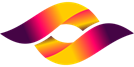

 ALL
ALL SEO Techniques
SEO Techniques
Related Discussions