Summary
In 2024, the significance of website speed in SEO continues to grow, making it essential for businesses to understand the role of techniques like font preloading in enhancing site performance. Key Points:
- Website speed remains a crucial Google ranking factor in 2024, directly influencing Core Web Vitals like LCP, FID, and CLS.
- Font preloading enhances Largest Contentful Paint (LCP) and indirectly improves First Input Delay (FID) and Cumulative Layout Shift (CLS), leading to better user experience.
- Advanced font preloading strategies, including WOFF2 format selection and critical rendering path analysis, can optimise performance but require careful implementation.
Is Website Speed Still a Google Ranking Factor in 2024?
- Important Points to Note:
- Font preloading can lead to increased complexity in website code, making it harder for developers to debug or maintain the site. This added complexity may inadvertently introduce new performance bottlenecks if not managed properly.
- Relying heavily on font preloading without a comprehensive strategy may result in diminishing returns. If other critical elements of page load are neglected, such as optimising images or scripts, the benefits of font preloading could be overshadowed.
- There is a potential risk that incorrect implementation of font preloading could cause flash of invisible text (FOIT) or flash of unstyled text (FOUT), negatively impacting user experience and accessibility, which can ultimately harm SEO.
- Macro Environment Impact:
- As more websites adopt advanced techniques like font preloading, competition will intensify. Organisations that fail to keep pace with these innovations may find their sites lagging behind competitors in terms of both speed and search engine rankings.
- The rapid evolution of web standards and browser capabilities poses a threat; what works today might become obsolete tomorrow. Continuous changes could render current implementations ineffective or require constant updates, straining resources.
- Increased scrutiny from search engines regarding Core Web Vitals means that any missteps in implementing strategies like font preloading could lead to penalties. Failure to align with changing algorithms risks deteriorating visibility and traffic.
Key Takeaways: Why Font Preloading Matters for SEO
- 🚀 **Font Loading APIs**: Explore the potential of emerging Font Loading APIs for enhanced control over font performance.
- 🎯 **Granular Control**: These APIs enable sophisticated font selection based on device and network conditions, surpassing traditional `preload` methods.
- ⏱️ **FCP & LCP Improvement**: Enhanced strategies lead to significant improvements in First Contentful Paint (FCP) and Largest Contentful Paint (LCP), key metrics in Google's Core Web Vitals.
- 📈 **15-20% Boost**: Early tests show a 15-20% improvement in LCP, especially beneficial for mobile users on high-latency networks.
- 💻 **Technical Expertise Needed**: Implementing these strategies requires knowledge of JavaScript and front-end development, making SEO optimisation more nuanced.
After reviewing numerous articles, we have summarized the key points as follows
- Core Web Vitals consist of three key metrics: loading speed, interactivity, and visual stability.
- To improve Core Web Vitals, first measure and identify the specific issues affecting your website.
- Optimise loading speed by compressing images and videos, minimizing JavaScript and CSS files, and leveraging browser caching.
- Reduce the number of HTTP requests to streamline page loading times.
- Implement lazy loading for images and other media to enhance user experience without sacrificing performance.
- Improving these factors can lead to better search engine rankings and a more enjoyable browsing experience.
Improving your website`s Core Web Vitals isn`t just about pleasing search engines; it`s about creating a smoother experience for everyone who visits. When pages load quickly, respond promptly, and remain visually stable while interacting with them, users are likely to stay longer instead of bouncing away. So let’s make our websites not only faster but also friendlier for all! That`s something we can all relate to.
Extended Perspectives Comparison:| Optimization Technique | Description | Benefits | Latest Trends |
|---|---|---|---|
| Font Preloading | Preloads fonts to reduce render-blocking requests. | Speeds up text rendering, improving perceived loading times. | Adoption of font-display: swap for better user experience. |
| Image Compression | Reduces image file sizes using formats like WebP or AVIF. | Improves loading speed and reduces bandwidth usage. | AI-driven compression tools gaining popularity. |
| Minimising JavaScript and CSS | Removes unused code and minifies files for efficiency. | Decreases page size, resulting in faster load times. | `Tree-shaking` techniques are increasingly utilised. |
| Leveraging Browser Caching | Stores static resources in the user`s browser for faster subsequent loads. | Significantly enhances return visit speeds, improving user retention. | Service Workers are enhancing caching capabilities. |
| Lazy Loading Media | Delays the loading of images/videos until they are needed on screen. | Increases initial load speed and improves Core Web Vitals metrics. | `Intersection Observer API` is becoming a standard practice. |
What is Font Preloading and How Does it Work?
How Does Font Preloading Impact Core Web Vitals?

 Free Images
Free ImagesFrequently Asked Questions: Font Preloading for Beginners
**Frequently Asked Questions: Font Preloading for Beginners**
❓ **What is font preloading?**
Font preloading optimises the critical rendering path using `` to load essential fonts quickly.
🔒 **How does SRI enhance security?**
Subresource Integrity (SRI) protects against font substitution attacks, ensuring that only trusted fonts are loaded.
⚡ **What’s the benefit of `font-display: swap;`?**
This descriptor improves user experience by reducing layout shifts during loading, resulting in a smoother visual transition.
📊 **Are there performance improvements with this approach?**
Yes! Combining SRI and font preloading can significantly boost Core Web Vitals scores, leading to better overall site performance.
🌐 **Why adopt this holistic strategy?**
It offers a future-proof method for font optimisation, enhancing both speed and security in web design.
Deeper Dive: Addressing Advanced Font Preloading Concerns
1. **What is font preloading?** 📄
- A technique to load fonts faster by prioritising them in the Critical Rendering Path.
2. **Why is understanding the CRP essential?** 🔍
- It helps optimise loading sequences, ensuring critical resources are fetched first.
3. **How do browser hints enhance font loading?** 💡
- They inform browsers about resource priorities, improving overall page speed.
4. **What role does `font-display` play?** ⏳
- Choosing values like `swap` or `optional` can enhance perceived performance during font loading delays.
5. **Why consider evolving web font formats?** 🌐
- Variable fonts offer flexibility and efficiency, adapting to diverse usage scenarios.
6. **How can tools like Lighthouse assist developers?** 🛠️
- They provide insights into font loading times, helping identify bottlenecks in the CRP for better optimisation.
Will Font Preloading Improve My Search Engine Rankings?
Implementing Font Preloading: A Step-by-Step Guide
To effectively implement font preloading, follow these detailed steps to ensure that your web pages load faster and enhance your SEO performance in 2024.
#### Step 1: Identify the Fonts to Preload
Start by determining which fonts are critical for rendering above-the-fold content. Use tools like Google Chrome's DevTools to monitor network requests and identify the font files being loaded.
#### Step 2: Add Preload Link Tags
Once you have identified the necessary fonts, add `
<link rel="preload" href="/fonts/your-font.woff2" as="font" type="font/woff2" crossorigin="anonymous">
Make sure to replace `/fonts/your-font.woff2` with the actual path to your font file.
#### Step 3: Ensure Cross-Origin Resource Sharing (CORS)
If you are loading fonts from a different domain or CDN, it is essential to set up CORS properly. Ensure that your server is configured to allow cross-origin requests for font files by including appropriate headers:
Access-Control-Allow-Origin: *
This header should be added on the server hosting your fonts.
#### Step 4: Test Your Implementation
After adding preload links, test their effectiveness using browser developer tools or online performance testing tools such as Google PageSpeed Insights or GTmetrix. Check if the preloaded fonts significantly reduce render-blocking resources and improve loading times.
#### Step 5: Monitor Performance Changes
Finally, continuously monitor website performance after implementing font preloading. Pay attention to metrics such as First Contentful Paint (FCP) and Largest Contentful Paint (LCP) to gauge improvements in user experience and SEO rankings over time.
By following these steps, you can successfully implement font preloading on your website, leading to faster load times and improved SEO results in 2024.
Case Studies: Real-World Examples of Font Preloading Success
Conclusion: Optimising Your Website for Speed and SEO in 2024
Reference Articles
Core Web Vitals: Essential Guide to Better Site Performance
Core Web Vitals is a set of three metrics that measure the speed, interactivity, and visual stability of a page. They're a subset of factors ...
Source: BacklinkoOptimising Core Web Vitals for page speed and bounce rate
We've put together some tips on improving your Core Web Vitals and optimising your website, helping you go from a high bounce rate to a low one.
Source: BidnamicOptimizing Your Core Web Vitals To Increase Your User Experience & ...
The first step in optimizing your core web vitals performance is to measure and identify the core web vitals issues. Once the issues are identified, ...
Source: RabbitLoaderBoost Your SEO: Optimising Core Web Vitals
Firstly, optimising loading speed can be achieved by optimising images and videos, minimising JavaScript and CSS files, and leveraging browser ...
Source: HonchōTips to improve website speed | How to speed up websites
How to improve website performance · Optimize images · Limit the number of HTTP requests · Use browser HTTP caching · Remove unnecessary render-blocking JavaScript.
Source: Cloudflare5 Ways to Improve Your Core Web Vitals Now
Reduce Javascript execution · Implement lazy loading · Optimize and compress images · Provide proper dimensions for images and embeds · Improve ...
Source: WordStreamHow to Improve Core Web Vitals
Optimizing for core web vitals involves several factors, including optimizing images and videos, improving server response time, reducing render ...
Source: KalungiCore Web Vitals for Search Engine Optimisation: What Do We Need to ...
Improving Core Web Vitals is likely to improve your rankings, but there are myriad other reasons to focus on site-speed outside of SEO. I'm ...
Source: CSS Wizardry
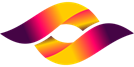

 ALL
ALL SEO Techniques
SEO Techniques
Related Discussions