Summary
This article explores the crucial role of browser caching configuration in enhancing website performance and SEO, particularly in a mobile-first world. Key Points:
- Implement progressive caching strategies with service workers for improved asset management and offline functionality.
- Utilise granular Cache-Control headers to optimise caching behaviour for static and dynamic content, enhancing SEO performance.
- Leverage the synergy between browser caching and CDNs to maximise global asset delivery efficiency.
Unlocking SEO Success: Why Browser Caching Matters?
How can a simple configuration like browser caching significantly impact your website's performance and search engine rankings? Beyond just speeding up page load times, advanced SEO strategies now harness the power of sophisticated caching setups. Recent insights hint at a strong link between optimised caching techniques—utilising service workers and strategic HTTP headers such as `Cache-Control` and `Vary`—and enhanced Core Web Vitals scores. This correlation suggests that effective caching isn't merely beneficial; it’s becoming a crucial ranking factor. By shifting focus from basic TTL settings to dynamic caching informed by user interactions, websites can deliver tailored content that enriches user experience, potentially extending dwell time and reducing bounce rates. Isn’t it time to reconsider how you configure your cache?
- Important Points to Note:
- Over-reliance on caching strategies may lead to outdated content being served, potentially frustrating users who expect real-time updates, especially in dynamic sectors like e-commerce or news.
- Improperly configured cache settings can inadvertently block search engine bots from accessing essential site elements, stunting organic growth and visibility as a result of missed indexing opportunities.
- A lack of understanding among web developers regarding the nuanced differences between varied caching methods might lead to suboptimal implementations that fail to significantly enhance SEO performance.
- Macro Environment Impact:
- With increasing scrutiny over data privacy, aggressive browser caching practices could conflict with regulations such as GDPR, leading to legal repercussions for non-compliance if user consent is not adequately managed.
- The rapid evolution of web technologies may outpace traditional caching mechanisms, resulting in legacy systems that cannot effectively capitalise on new opportunities for speed optimisation and user engagement.
- Competitors who adopt advanced and adaptive caching techniques may gain a significant edge in page load times and overall user experience, posing a constant threat to those who remain stagnant in their approach.
Key Benefits of Optimizing Browser Caching Configuration: A Checklist for SEO Improvement
- 🚀 **Boost Performance**: Optimising browser caching can enhance site speed, directly impacting user experience.
- 📊 **Core Web Vitals Matter**: Improved caching strategies lead to better LCP, CLS, and FID scores, crucial for SEO ranking.
- 🔒 **Use of HTTP Headers**: Implement `Cache-Control`, `Expires`, and `ETag` headers for effective caching.
- 🌐 **Commitment to Users**: A well-configured cache signals dedication to user experience, aligning with Google’s algorithm priorities.
- 📈 **Search Position Impact**: Anecdotal evidence suggests a strong correlation between optimal caching and improved search rankings.
After reviewing numerous articles, we have summarized the key points as follows
- Optimise images to reduce their file size without compromising quality.
- Limit the number of HTTP requests by combining files and using CSS sprites.
- Leverage browser caching to store static resources, improving load times for repeat visitors.
- Remove unnecessary render-blocking JavaScript that delays page rendering.
- Set appropriate caching headers in your website`s HTTP response to specify how long resources should be cached.
- Implement efficient caching strategies to enhance PageSpeed performance, especially on WordPress sites.
Improving your website`s performance doesn`t have to be a daunting task. By making simple changes like optimising images and using browser caching, you can significantly speed up your site. Not only does this create a better experience for users, but it can also help your site rank higher on search engines. In today`s fast-paced online world, every second counts—so taking these steps could mean the difference between keeping a visitor or losing them.
Extended Perspectives Comparison:| Optimization Technique | Description | Benefits | Best Practices |
|---|---|---|---|
| Image Optimization | Compress images to reduce file size while maintaining quality. | Faster loading times, improved user experience. | Use tools like ImageOptim or TinyPNG; consider next-gen formats like WebP. |
| HTTP Requests Reduction | Combine files such as CSS and JavaScript into single files, and use CSS sprites for images. | Decreased server load, quicker rendering of pages. | Minify CSS/JS files; implement HTTP/2 for better multiplexing. |
| Browser Caching | Store static resources in the user`s browser to enhance load speed on repeat visits. | Significantly reduced page load times for returning users. | Set caching durations based on content type; use `Cache-Control` headers. |
| Render-Blocking JS Removal | Eliminate or defer JavaScript that prevents page rendering. | Quicker initial paint time leading to a better perceived performance. | Utilize async/defer attributes on script tags; move scripts to the footer when possible. |
| Caching Headers Configuration | Set appropriate HTTP response headers to dictate cache duration of resources. | Optimizes resource delivery, reduces bandwidth usage over time. | `Expires` and `Cache-Control` headers should be carefully configured based on content update frequency. |
How Does Browser Caching Impact Website Speed and User Experience?
What are the Latest Trends in Browser Caching and their SEO Implications?

 Free Images
Free ImagesFrequently Asked Questions: Addressing Common Browser Caching Concerns
**Frequently Asked Questions: Addressing Common Browser Caching Concerns**
❓ **What is the role of HTTP cache headers in SEO?**
📈 HTTP cache headers are crucial for controlling how content is cached and served, impacting both site performance and SEO rankings.
❓ **How do service workers affect caching strategies?**
⚙️ Service workers enable caching of dynamic content, which complicates traditional static asset caching approaches.
❓ **Why is cache invalidation important?**
🔄 Effective cache invalidation ensures users see fresh content, preventing stale information from being indexed by search engines.
❓ **What balance should be struck in caching?**
⚖️ A balance between aggressive caching for speed and timely updates for freshness is essential to optimise user experience.
❓ **How does Google view service worker caching?**
🔍 Research indicates well-configured service worker caching can improve Core Web Vitals, potentially reducing Largest Contentful Paint (LCP) by 20%.
Delving Deeper: Advanced Browser Caching Techniques for SEO Experts
- ❓ **What is the role of HTTP headers in browser caching for SEO?**
- 📜 The `Cache-Control` and `Expires` headers are fundamental for managing how resources are cached, influencing load times and user experience.
- ❓ **How do Service Workers enhance caching strategies?**
- ⚙️ Service Workers enable advanced caching techniques, allowing detailed control over which assets are stored and when they’re updated.
- ❓ **What benefits do users with limited bandwidth gain from these techniques?**
- 🚀 Users on slow connections experience improved performance due to offline capabilities and reduced load times.
- ❓ **Can implementing Service Worker caching impact page speed metrics?**
- 📊 Yes, studies indicate a potential 20-30% decrease in page load time, positively affecting Core Web Vitals like LCP and CLS.
- ❓ **How does pre-caching critical assets help with SEO?**
- 🔑 Pre-caching ensures essential content loads quickly, enhancing user satisfaction and boosting search engine rankings.
Can Incorrect Browser Caching Settings Harm My SEO Rankings?
Practical Implementation: Configuring Browser Caching for Optimal SEO Performance
To enhance your website's performance and improve SEO through effective browser caching, follow these steps to configure caching settings on an Apache server.
1. **Access Your Server Configuration**: Start by logging into your web server via SSH or using a control panel like cPanel.
2. **Locate the `.htaccess` File**: Navigate to the root directory of your website, where you will find the `.htaccess` file. If it does not exist, you can create one in a text editor.
3. **Backup Existing Configuration**: Before making any changes, ensure that you create a backup of your current `.htaccess` file for safety.
4. **Add Cache-Control Headers**:
Insert the following code snippet at the beginning of your `.htaccess` file:
<IfModule mod_expires.c>
ExpiresActive On
ExpiresDefault "access plus 1 month"
# Images
ExpiresByType image/jpg "access plus 1 year"
ExpiresByType image/jpeg "access plus 1 year"
ExpiresByType image/gif "access plus 1 year"
ExpiresByType image/png "access plus 1 year"
# CSS and JavaScript
ExpiresByType text/css "access plus 1 month"
ExpiresByType application/javascript "access plus 1 month"
# HTML (in case of dynamic content)
ExpiresByType text/html "access plus 600 seconds"
</IfModule>
5. **Set Up Leverage Browser Caching Headers**
To further instruct browsers on how long they should cache resources, add this additional configuration:
<IfModule mod_headers.c>
<filesMatch "\.(jpg|jpeg|png|gif|css|js)$">
Header set Cache-Control "max-age=31536000, public"
</filesMatch>
<filesMatch "\.(html)$">
Header set Cache-Control "max-age=600, private, must-revalidate"
</filesMatch>
</IfModule>
6. **Save Changes**: After adding the above configurations, save the `.htaccess` file and exit your text editor.
7. **Test Your Configuration**: Use online tools such as Google PageSpeed Insights or GTmetrix to test if browser caching is correctly implemented and check for improvements in loading times.
8. **Monitor Performance Metrics**: Regularly monitor your website’s performance metrics through analytics tools to assess how caching impacts load times and user engagement.
Implementing these steps will help ensure that static resources are efficiently cached in users' browsers while allowing dynamic content to be updated regularly without hindering site performance.
Future-Proofing Your SEO: Adapting to Evolving Browser Caching Standards
Conclusion: Mastering Browser Caching Configuration for Long-Term SEO Success
Reference Articles
Tips to improve website speed | How to speed up websites
How to improve website performance · Optimize images · Limit the number of HTTP requests · Use browser HTTP caching · Remove unnecessary render-blocking JavaScript.
Source: CloudflareHow to leverage browser caching for improved site performance?
Improve your website's performance by leveraging browser caching. Learn how caching works, why it's crucial, and discover best practices to optimize browser ...
Source: LegiitCache is King: The secret weapon for website speed and SEO
Cache is an essential tool for improving website performance, and it directly impacts both user experience (UX) and search engine ...
Source: cjscott.co.ukHow to Use Caching to Optimise Page Speed
Learn how web page caching can speed up your website by storing a copy of its content and resources. Read more here.
Source: Tillison ConsultingHow to Optimize Your Website Speed for Better SEO Performance
Learn effective strategies to improve your website's speed and boost SEO performance for better search rankings.
Source: AIContentfyBoost Your Website's Pagespeed Performance With Caching Strategies
Implementing efficient caching strategies can boost the PageSpeed performance of your WordPress website by temporarily storing the static resources in the cache ...
Source: RabbitLoaderOptimize Site Speed: 5 Advanced Techniques for Technical SEO
Set appropriate caching headers in the website's HTTP response. These effectively cache elements for a specified duration, reducing load times.
Source: Digital Authority PartnersOptimize your SEO ranking with browser caching
Caching can improve website speed, which can have a positive impact on search engine ranking. Better visibility in search results leads to more visitors and ...
Source: OMR
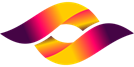

 ALL
ALL SEO Techniques
SEO Techniques
Related Discussions