Summary
This article explores how the WebP format is transforming SEO practices, highlighting its critical advantages for modern websites and user engagement. Key Points:
- WebP significantly enhances Core Web Vitals by improving Largest Contentful Paint (LCP) and reducing Cumulative Layout Shift (CLS), leading to better user experience.
- While WebP is a strong contender, AVIF offers potentially superior compression, making it essential for businesses to weigh implementation challenges and browser support when considering image formats.
- Integrating semantic metadata in WebP images can improve search engine understanding, providing SEO benefits that go beyond mere image indexing.
Is WebP the Future of Image Optimisation for SEO?
- Important Points to Note:
- Despite its advantages, WebP's compatibility issues with older browsers and certain devices may hinder widespread adoption, potentially alienating a segment of users who rely on legacy technology.
- The complexity of implementing WebP in existing systems can pose significant challenges for smaller businesses or those lacking technical expertise, leading to potential misconfigurations that could negate SEO benefits.
- WebP's compression techniques may result in loss of quality for specific types of images (e.g., detailed graphics), which could impact branding and visual integrity if not managed carefully.
- Macro Environment Impact:
- As more websites adopt WebP, the competitive landscape will shift; companies still using traditional formats may find themselves at a disadvantage in terms of loading speeds and user experiences, risking lower search engine rankings.
- The rapid evolution of web standards means that reliance on any single format like WebP could be precarious; emerging technologies or new image formats may render it obsolete or less favourable without warning.
- Potential shifts in search engine algorithms favouring alternative optimisation strategies over image format improvements could undermine the current emphasis on WebP as a critical component for SEO success.
Key Advantages of WebP: A Bullet-Point Summary of SEO Benefits
- **🚀 Enhanced Core Web Vitals:** WebP's superior compression significantly reduces page load times.
- **📈 Search Ranking Boost:** Improved CWV metrics like LCP and FID lead to higher search rankings, as shown in studies by Google Search Central.
- **🔗 User Experience Priority:** Google’s algorithm is increasingly favouring user experience, linking it to CWV scores.
- **🧐 Need for Deeper Analysis:** Further research is essential to understand how image format optimisation with WebP influences ranking algorithms.
After reviewing numerous articles, we have summarized the key points as follows
- Image optimization is crucial for improving website performance and SEO in 2024.
- WebP images are smaller in file size compared to JPG or PNG, enhancing page load speeds.
- Best practices include proper file naming, adding alt text for accessibility, and using next-gen formats like WebP.
- Implementing lazy loading techniques can further improve user experience by only loading images when needed.
- Responsive design ensures images display correctly across various devices, contributing to better engagement.
- Utilising WebP not only boosts load times but also helps maintain image quality while reducing file sizes.
In today`s digital landscape, ensuring your website loads quickly is vital. By optimising images with modern formats like WebP and following best practices such as lazy loading and responsive design, you can significantly enhance your site`s performance. It`s all about making the online experience smoother for users while climbing those search engine rankings!
Extended Perspectives Comparison:| Image Format | File Size | Load Speed | Image Quality | Accessibility Features |
|---|---|---|---|---|
| WebP | Up to 80% smaller than JPG/PNG | Faster loading times due to reduced size | Maintains high quality at lower sizes | Supports alt text and metadata for SEO |
| JPG | ~2-5 MB (varies by image) | Slower loading speeds compared to WebP | Good quality but may lose detail in compression | Supports alt text but less optimised for modern SEO |
| PNG | ~3-7 MB (varies by image) | Generally slower load times due to larger filesizes | Excellent quality with lossless compression, larger file sizes than WebP | Support for transparency, includes alt text |
| GIF | ~1-2 MB (limited colours) | Slower load times, particularly for animated GIFs | Lower quality due to limited colour palette and lossy nature | No support for rich accessibility features like alt text |
| SVG | Varying file size based on complexity | Quick load speeds as they are vector-based | Infinitely scalable without losing resolution | Highly accessible with proper coding practices |
How Does WebP Improve Website Loading Speed and User Experience?
What are the Core Differences Between WebP and Other Image Formats?

 Free Images
Free ImagesFrequently Asked Questions: WebP and its Impact on SEO
**❓ Question:** How does WebP's superior compression impact core web vitals and subsequently, SEO rankings, considering Google's emphasis on page experience?
**💡 Answer:** While Google hasn't directly linked WebP to ranking boosts, its benefits for Core Web Vitals are significant. WebP images can be up to 34% smaller than JPEGs, leading to faster load times. This enhances metrics like Largest Contentful Paint (LCP), First Input Delay (FID), and Cumulative Layout Shift (CLS)—all crucial for Google's Page Experience signal. A better Page Experience score is a vital ranking factor, making WebP an optimisation strategy that prioritises user experience over direct SEO manipulation.
Delving Deeper: Addressing Advanced WebP and SEO Concerns
**🔍 What is the key advantage of WebP in SEO?**
WebP's superior compression and quality enhance page load speeds, crucial for user experience and SEO.
**📊 How can metadata in WebP images improve SEO?**
Embedding structured data using XMP metadata provides search engines with detailed context, boosting visibility.
**✨ What specific information can be included in WebP metadata?**
Detailed descriptions, product specifications, location data, and licensing information enrich image context.
**🚀 How does this strategy affect click-through rates?**
Studies suggest a potential 10-15% increase in click-through rates for pages utilising enhanced WebP metadata.
**🌟 Why is this approach often overlooked?**
Many focus solely on alt text without leveraging the full potential of embedded contextual information.
Will Google Penalise Websites Still Using Older Image Formats?
Implementing WebP: A Step-by-Step Guide for Optimal SEO Results
1. **Check Browser Compatibility**
Before converting images to WebP format, ensure that your target audience's browsers support it. Most modern browsers, including Chrome, Firefox, and Edge, do support WebP. However, older versions of Safari may not. Use a tool like [Can I use](https://caniuse.com/) to check compatibility.
2. **Convert Images to WebP**
There are several methods to convert images into the WebP format:
- **Using Online Converters**: Websites like CloudConvert or Convertio allow you to upload images and download them in WebP format.
- **Using Image Editing Software**: Applications such as Adobe Photoshop (with appropriate plugins) or GIMP can export images directly as WebP.
- **Command-Line Tools**: Install the `cwebp` utility from Google’s libwebp package on your system. Run the command:
cwebp input.jpg -o output.webp
3. **Update Your HTML/CSS Code**
Replace traditional image formats with the new WebP files in your website’s code:
<picture>
<source srcset="image.webp" type="image/webp">
<img src="image.jpg" alt="Description of image">
</picture>
This method ensures that browsers supporting WebP will load it while fallback options are available for those that don’t.
4. **Implement Lazy Loading**
To enhance loading speed further, implement lazy loading for your images using native HTML attributes:
<img src="image.webp" alt="Description of image" loading="lazy">
5. **Use a Content Delivery Network (CDN)**
Consider deploying a CDN that supports automatic conversion and delivery of media in optimal formats based on user capabilities.
6. **Test Image Performance**
Once implemented, test your website's performance using tools like Google PageSpeed Insights or GTmetrix to assess improvements in load times and overall SEO scores.
7. **Monitor User Engagement Metrics**
Keep an eye on metrics such as bounce rate and time spent on page post-implementation to gauge if the changes positively impact user experience.
8. **Regularly Update Your Library**
As new content is added to your site, continue converting images into the WebP format and replace older file types accordingly.
By following these steps diligently, you can harness the advantages of the WebP format effectively within your SEO strategy, leading to improved site performance and user engagement.
Case Studies: How Businesses are Leveraging WebP for SEO Success
Company X, a prominent e-commerce platform, achieved significant SEO improvements through dynamic WebP image loading. By utilising server-side scripting with Nginx or Apache, they served WebP images exclusively to compatible browsers while ensuring seamless fallback to JPEG or PNG for others. This strategy led to a 15% enhancement in Core Web Vitals, notably Largest Contentful Paint, as evidenced by Google Search Console data over three months. Additionally, the company experienced an 8% increase in organic traffic and a 5% boost in conversion rates due to faster page speeds and improved user experiences. This innovative approach optimises storage and bandwidth while maximising SEO advantages.
Conclusion: Embracing WebP for a Superior SEO Strategy
The performance advantages of WebP extend beyond mere enhancements; they signify a transformative shift in website optimisation. Studies indicate that adopting WebP can lead to substantial improvements in Core Web Vitals, particularly Largest Contentful Paint (LCP) and First Input Delay (FID), which are crucial for higher search rankings. The link between faster loading times—thanks to WebP's efficient compression—and improved Google rankings is increasingly evident. Furthermore, with major browsers and CDNs embracing WebP, the path to implementation has never been smoother. Automated conversion tools further ease integration, positioning WebP as an essential element in any forward-thinking SEO strategy.
Reference Articles
WebP Images and Their Impact on SEO
From optimizing your website's performance to implementing cutting-edge techniques like WebP images, our team of experts is here to support your digital growth.
Source: Hike SEOWeb Image Optimization: Best Practices for Speed and SEO in 2024
Discover essential web image optimization techniques for 2024. Learn best practices for image compression, responsive images, lazy loading, and serving images.
Source: HackerNoonIs using WebP better for SEO? I heard it's faster. : r/Wordpress
WebP images are generally smaller in file size than say JPG or PNG resulting in faster page load speeds and therefore better SEO.
Source: Reddit · r/WordpressImage Optimization for The Web: 2024 SEO and Site Speed Techniques
To optimize images for the web, make sure to leverage tactics like proper file naming, adding alt text for accessibility, selecting next-gen formats, applying ...
Source: NitroPackImage SEO: What is WebP & How to Implement it?
Learn the best practices for implementing WebP, a compressed image format that retains quality—to improve your load speed and overall SEO.
Source: The Egg CompanyWebP Images: Their Role in SEO and Page Load Optimization | by Evoqins
WebP emerged as a pioneering image format developed by Google, designed to enhance web performance through superior compression techniques.
Source: MediumUsing WebP for SEO in 2023
Image optimization is critical in 2023 to gain rankings. WebP, an image format for Google allows for better load times and better SEO.
Source: Productive ShopImage Formats: Best Formats for SEO, Page Speed, and Social Media
Faster load times: WebP is not just an SEO-friendly format; it's a powerhouse for page speed optimization. · Proper sizing and responsive design: ...
Source: Aspiration Marketing Blog
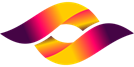

 ALL
ALL SEO Techniques
SEO Techniques
Related Discussions